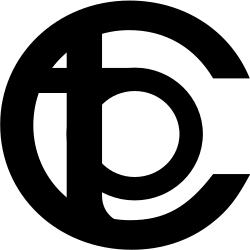Usage
- Add players by entering their name followed by their rating and clicking the button.
- Drag-and-drop to re-organise the teams manually.
-
A team’s “rating” is the sum of its players’ ratings.
- If a team has 6 or more players, ratings can be capped to the sum of 5 best players.
-
“Balance teams” attempts to minimise the difference in the teams’ ratings.
- If a player is “locked”, they won’t move. Useful to designate team captains, put people together, or keep people apart.
- “Balance teams” won’t change the size of the teams. Do this manually.
- If teams don’t have equal numbers, you can add dummy “Sub” players to fill out teams.
- “Export” makes a file that “Import” can read to restore the page to the current state.